[How To Make Matrix with Equation Editor in M Word 2010]
The Step Is
- Click Insert Menu
- Click equation Editor ribbon

- You will see a text box “(Type equation Here)” like this

- Click Equation Tool

- Click Matrix
- And type your matrix there..
Hope This Tutorial Will Help You!
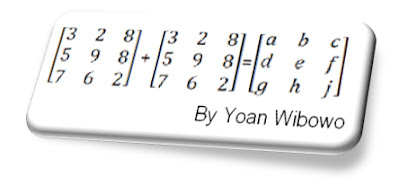
Tidak ada komentar:
Posting Komentar